The Agent mode in VS Code is now available to all users, which is essentially adding an autonomous IA agent directly inside the IDE, to help developers building their solutions faster. Exciting times ahead!
According to the official documentation, to enable the Agent mode, simply switch from Ask to Agent, in the Github Copilot chat section in VS Code:
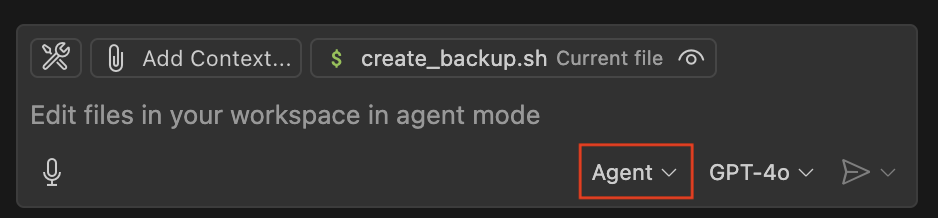
Now you can ask the agent to run for you a command in the terminal (note that it will ask your permission before executing the command):
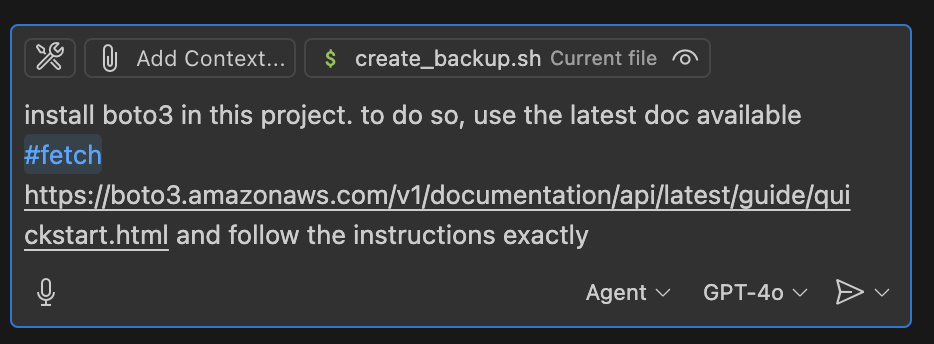
Then the agent replies:
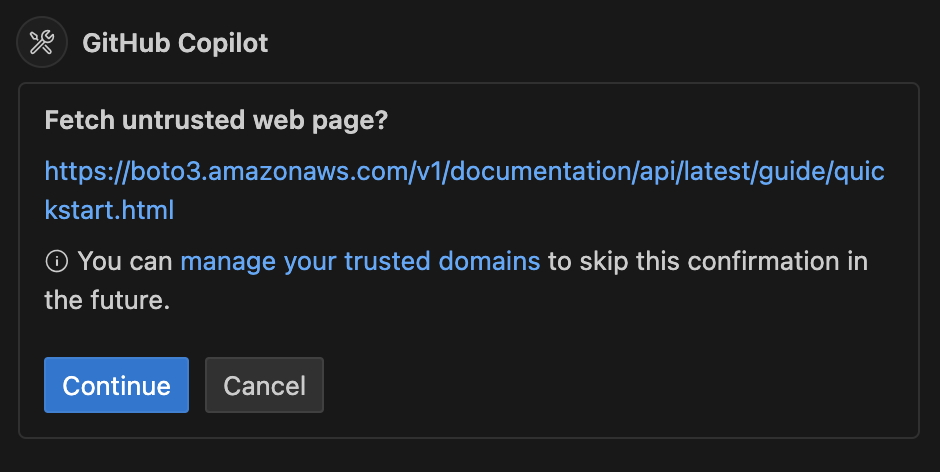
Once you accept, the agent continue with the installation process, asking you if you want first to set a virtual env:
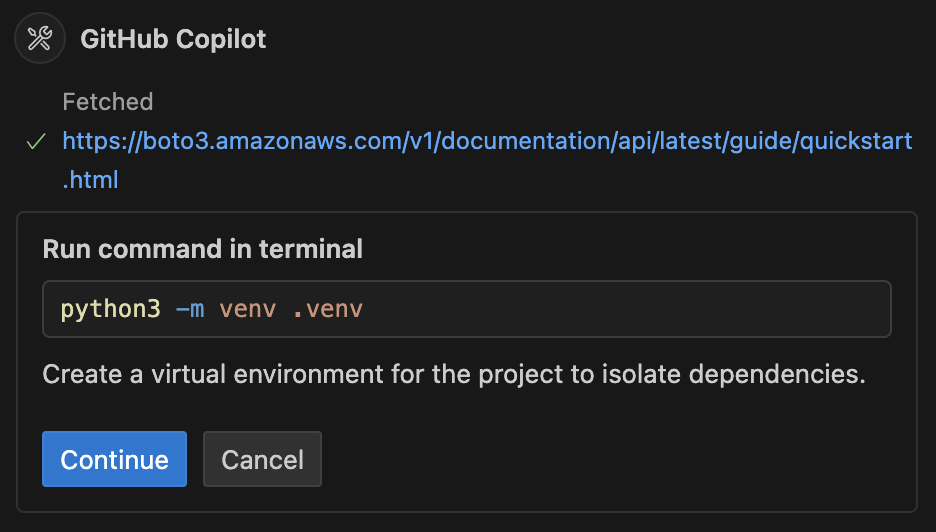
Then you keep going with the agent, you get the idea!
For more details, have a look at the video below:
The Agent mode also supports MCP (Model Context Protocol) to extend the abilities of the agent to interact with external systems, such as Github, a database and much more. This will be another post.
I can help you design and deploy a tailored solution, learn more about my services.
